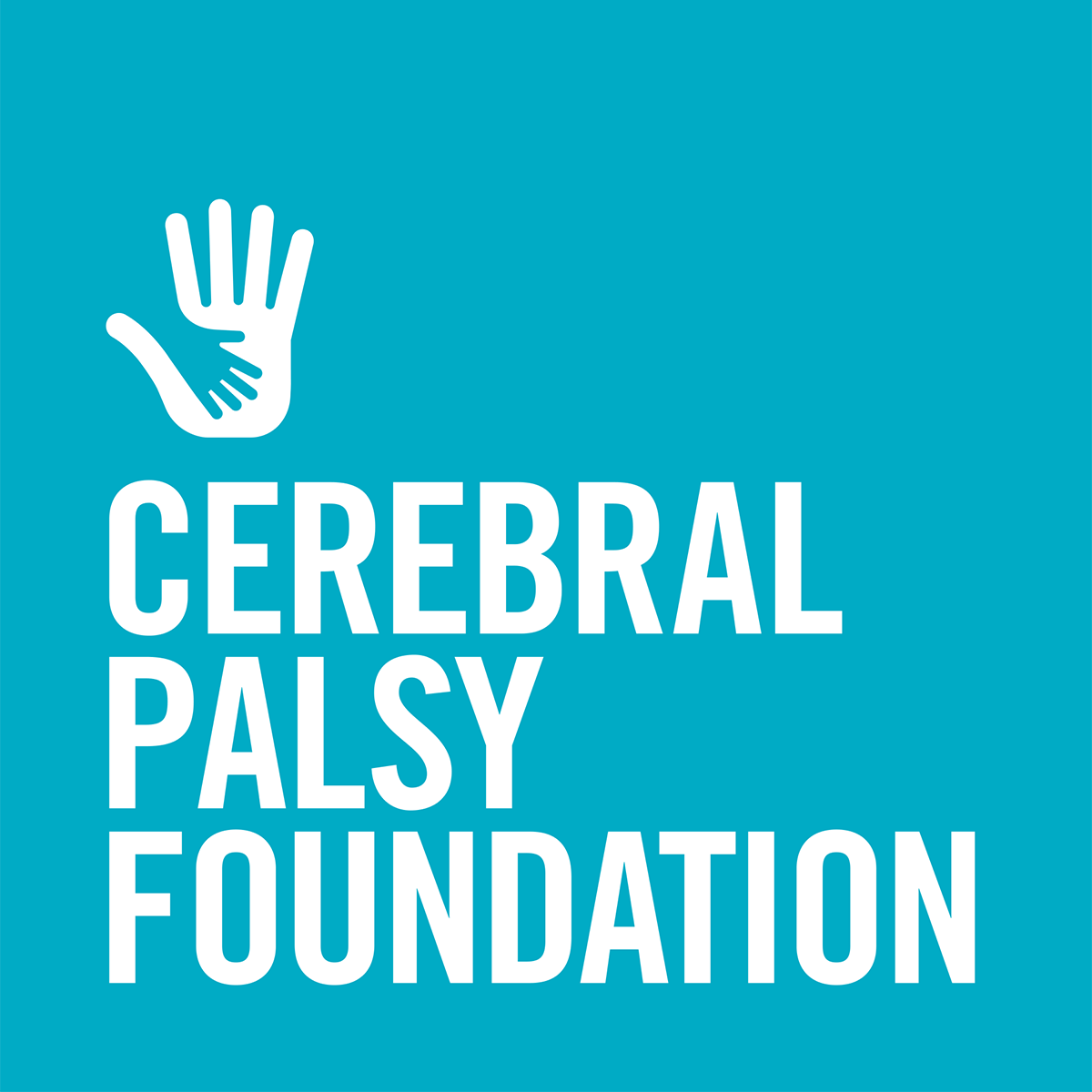ABOUT FACEBOOK FUNDRAISERS
Facebook recently opened fundraising to the public and starting it up is super easy - and FREE! Facebook also does not charge transaction fees (unlike every other donation platform). It’s a great way to support a cause that’s important to you and sharing with your friends and families only takes a few clicks.
GET STARTED
Click Fundraisers in the left menu of your newsfeed
Click Raise Money
Select Nonprofit/Charity
Select Cerebral Palsy Foundation, choose cover photo and fill in the fundraiser details.
Click Create
TIPS
Taking the time to personalize your fundraiser with written descriptions of why you’re getting involved, photos, and videos is a great way to let people know this is special to you.
Let people know that a generous donor is matching gifts 2:1 so supporters can double their impact!
Give status updates to your social media network about how your fundraiser is going so you can drive more activity to your fundraiser
Invite your friends to the fundraiser by clicking the “invite button” on the right hand side
Say Thank You to your supporters. This is very important to ensure that the good times keep on coming and people feel empowered to continue the support.
FAQs
What if I don’t have Facebook?
We can supply you with a link to our foundation's donation page that you can circulate to your networks!
What if I know someone who wants to give but they don’t have Facebook?
They can write a check out to our foundation! We are located at 3 Columbus Circle, 15th Floor, New York, NY 10019
TO START A FUNDRAISER, CLICK HERE.